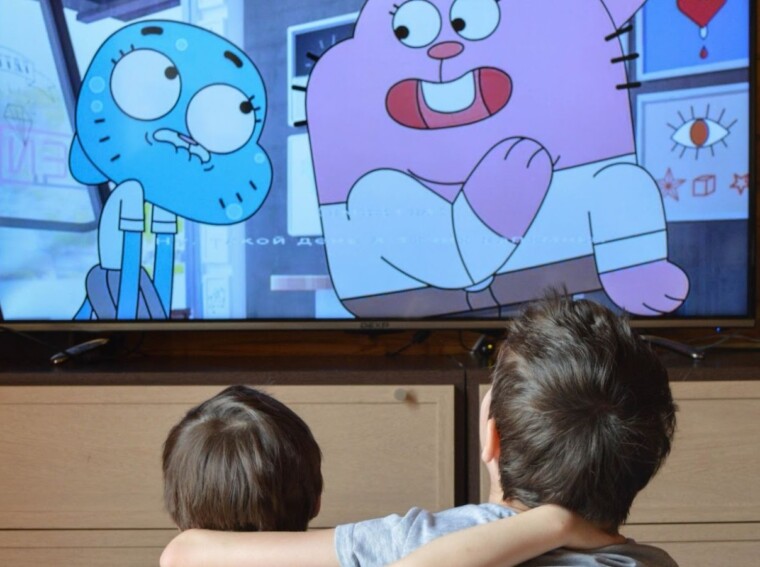Apple TV is a great way to enjoy your favorite shows and movies, but did you know that you can also use it to watch international content? With a VPN for Apple TV, you can unblock geo-restricted channels and streaming services from anywhere in the world. This means that you can access a wider range of content than ever before, and all you need is a strong internet connection.
In this article, we’ll show you how to use a VPN to watch Apple TV, so you can enjoy your favorite shows and movies without any restrictions.
What is Apple TV and what are its features
Apple TV is a streaming device that allows you to watch your favorite shows and movies on your television. It comes with a variety of features that make it a great option for those who want to enjoy their media content without any restrictions.
With Apple TV, you can access a wide range of streaming services, including popular ones such as Netflix, Hulu, and Amazon Prime. You can also use it to watch live television, and it even comes with its own App Store so you can download your favorite apps and games.
How to use a VPN on Apple TV
Using a VPN on Apple TV is simple and only takes a few minutes. First, you need to sign up for a VPN service that offers Apple TV compatibility. We recommend Express VPN as it offers a fast and reliable connection, strong security features, and a 30-day money-back guarantee. Once you have signed up for a VPN service, you will need to download and install the VPN app on your Apple TV. To do this, open the App Store and search for the VPN app. Once you have found it, click “Get” and then “Install.”
Once the VPN app is installed, open it and sign in with your account details. Then, connect to a server in the country where you want to watch Apple TV. If you want to watch US content, connect to a server in the United States.
What are the benefits of using a VPN on Apple TV?
There are many benefits of using a VPN on Apple TV, including:
- Access to geo-restricted content: With a VPN, you can unblock geo-restricted channels and streaming services from anywhere in the world. This means that you can access a wider range of content than ever before, including popular ones such as Netflix, Hulu, and Amazon Prime.
- Improved security: A VPN encrypts your traffic, which helps to protect your privacy and security online. This is especially important if you are using public Wi-Fi to watch Apple TV, as it will help to keep your data safe from hackers.
- Avoiding buffering: Buffering is one of the most frustrating things about streaming, but a VPN can help to reduce it.
The best shows and movies to watch on Apple TV
There is a wide range of shows and movies that you can watch on Apple TV, but here are some of our favorites:
- The Handmaid’s Tale: This award-winning show is set in a dystopian future where women are treated as property and are forced to live as handmaids. It’s a gripping and thought-provoking show that will have you hooked from the first episode.
- Stranger Things: This ’80s-inspired show is set in a small town where a young boy goes missing. As his friends search for him, they uncover a mysterious government experiment that could be behind his disappearance.
- Breaking Bad: This critically-acclaimed show follows the story of Walter White, a high school chemistry teacher who turns to cooking meth when he is diagnosed with cancer.
how to authorize computer for apple tv
If you want to watch Apple TV on your computer, you will need to authorize it first. To do this, open the iTunes Store and sign in with your Apple ID. Then, click on “Account” and select “Authorizations.” From here, you will be able to authorize your computer for Apple TV.